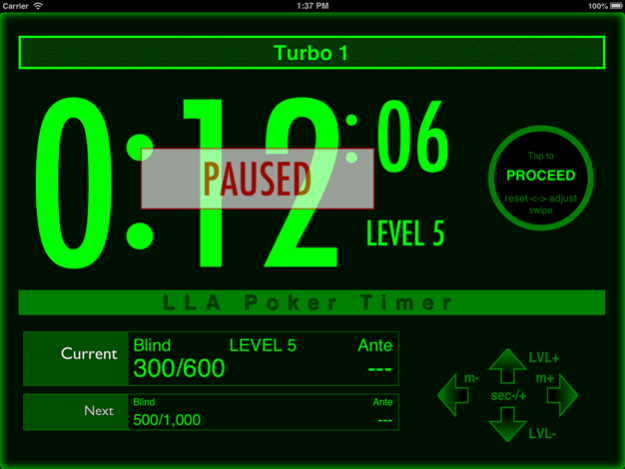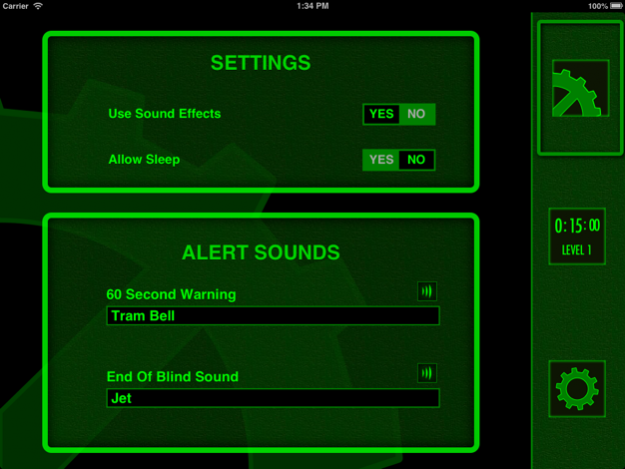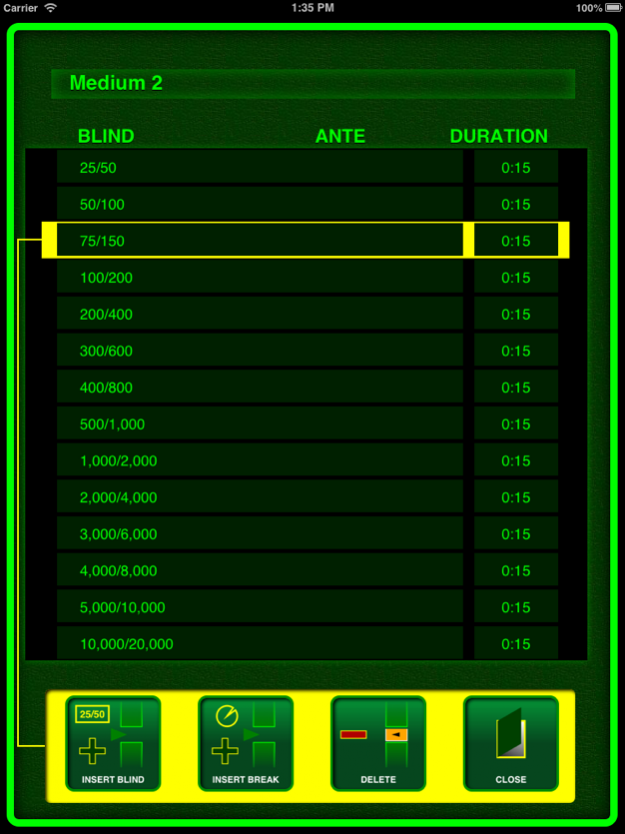LLA Poker Timer 2.0
Continue to app
Free Version
Publisher Description
LLA Poker Timer is a specialised timer for managing poker tournaments. This is a universal app that will run on iPhones and iPads and will format to whatever orientation the device is in.
-This app is configured with 8 tournament formats ranging from Turbo to Relaxed with Antes.
-Users can configure how long the blind levels are in five minute increments.
-Users can set break periods during the tournament by setting how many levels between breaks and the duration of each break.
-Users can pause a tournament at any time and make adjustments like increasing or decreasing the time during the current level or even skipping blind levels or .. if so desired to rewind blind levels.
-Sound effects are included to sound off at the 1 minute level to warn of an impending blind level change and at the 10 second level to signify a new blind level.
Nov 20, 2012 Version 2.0
- Tournaments can now be customised with varying blind durations and break periods. Customisations will remain in place till a new tournament structure is chosen.
- Sound effects can now be turned on or off at will
- The app is now able to operate in a power saving mode by enabling sleep. When sleep is enabled, the app will abide by the settings in the system preferences but will continue to inform the user of blind changes via the notification system with sound effects as normal.
- The user interface has changed with the inclusion of a navigation bar that is revealed by swiping up and dismissed by swiping down. Screens can still be navigated using the left and right swiping motions as before.
- The control panel and reset panels are hidden by default. The control panel is revealed by swiping right on the start/pause button and the reset panel is revealed by swiping left on the button.
About LLA Poker Timer
LLA Poker Timer is a free app for iOS published in the System Maintenance list of apps, part of System Utilities.
The company that develops LLA Poker Timer is Hunlon Sue. The latest version released by its developer is 2.0.
To install LLA Poker Timer on your iOS device, just click the green Continue To App button above to start the installation process. The app is listed on our website since 2012-11-20 and was downloaded 2 times. We have already checked if the download link is safe, however for your own protection we recommend that you scan the downloaded app with your antivirus. Your antivirus may detect the LLA Poker Timer as malware if the download link is broken.
How to install LLA Poker Timer on your iOS device:
- Click on the Continue To App button on our website. This will redirect you to the App Store.
- Once the LLA Poker Timer is shown in the iTunes listing of your iOS device, you can start its download and installation. Tap on the GET button to the right of the app to start downloading it.
- If you are not logged-in the iOS appstore app, you'll be prompted for your your Apple ID and/or password.
- After LLA Poker Timer is downloaded, you'll see an INSTALL button to the right. Tap on it to start the actual installation of the iOS app.
- Once installation is finished you can tap on the OPEN button to start it. Its icon will also be added to your device home screen.